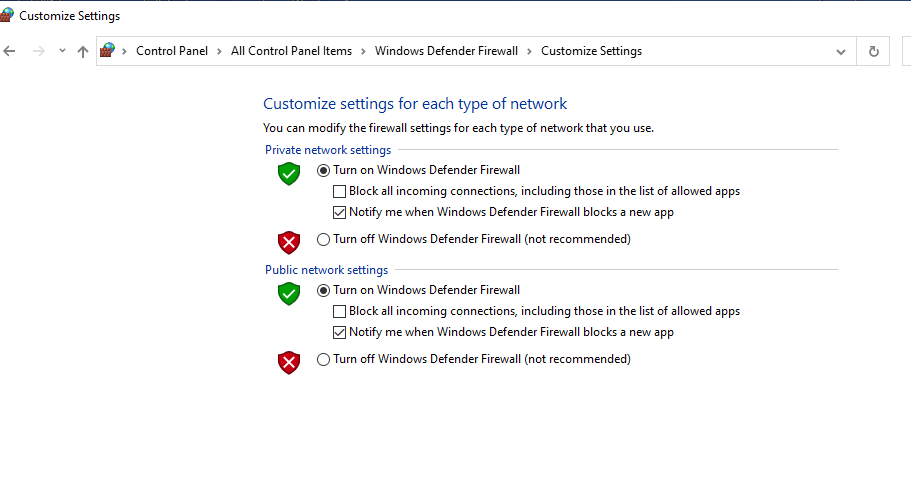Turning on Windows Firewall
To turn on the Windows Firewall:
1. Go to the Control Panel

2. Open Windows Defender Firewall.
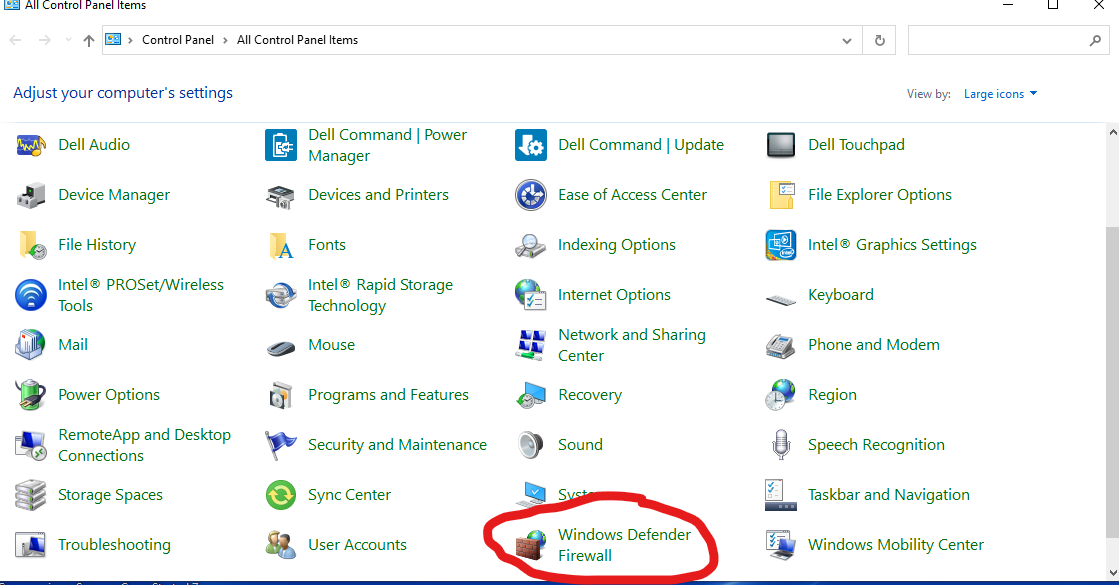
3. Verify that Windows Defender Firewall is turned on. If it is, then you don't have to proceed further. If it is turned off, please proceed to turn it on.
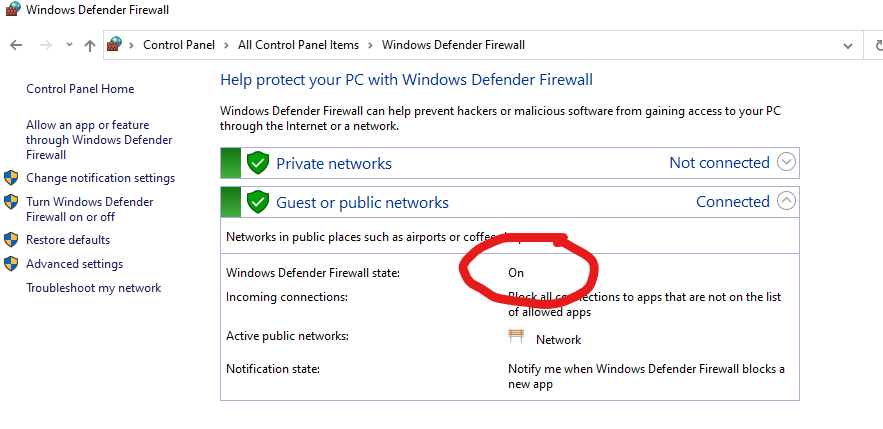
4. To turn the firewall on, click on "Turn Windows Defender Firewall on or off".
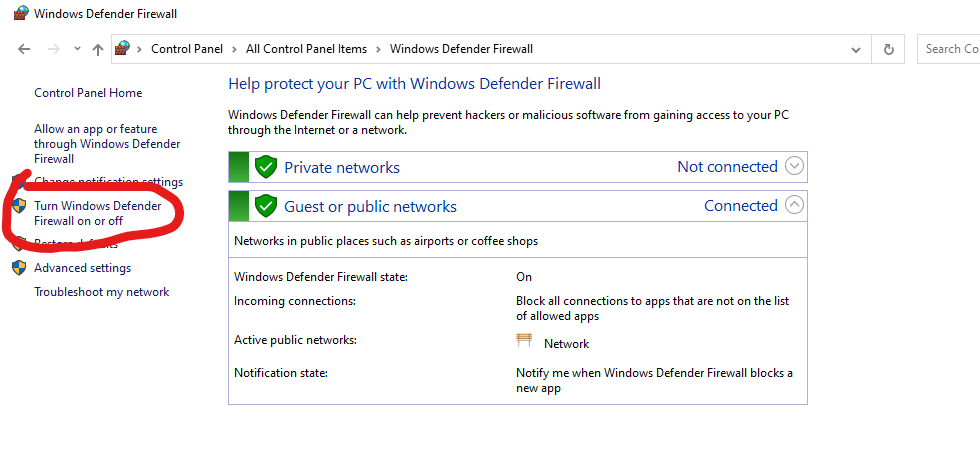
5. Click the buttons to "Turn on Windows Defender Firewall" in Private and Public Network settings.