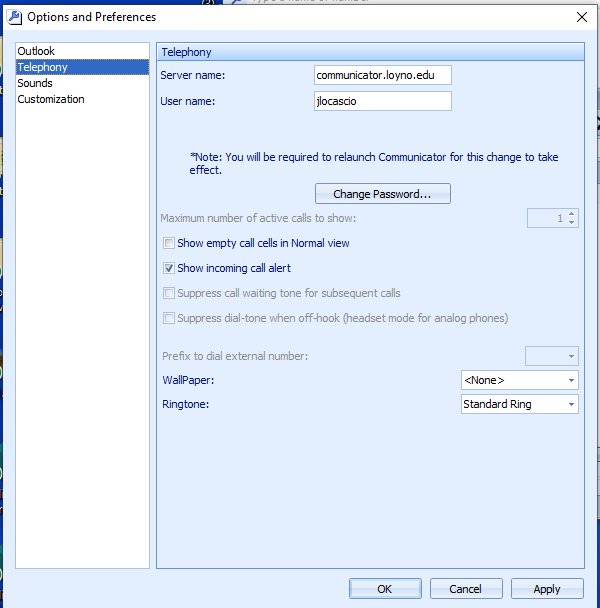Verifying your username in ShoreTel Communicator
To find out what your username is in ShoreTel Communicator, please do the following.
1. Open the ShoreTel Communicator Program.
![]()
2. In the menu bar select "Tools" and the select "Options".
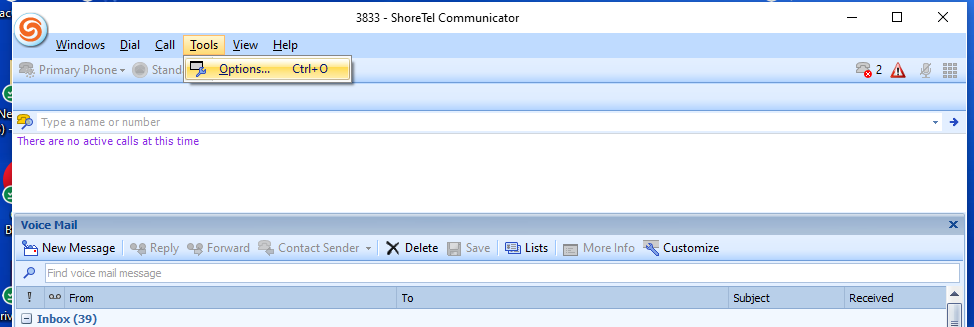
3. If you get a message that the connection to the server has been lost, click "OK".
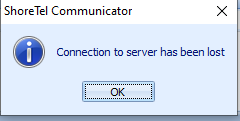
4. On the left side of the Options and Preferences window, select "Telephony" . You will see your username on the right side.